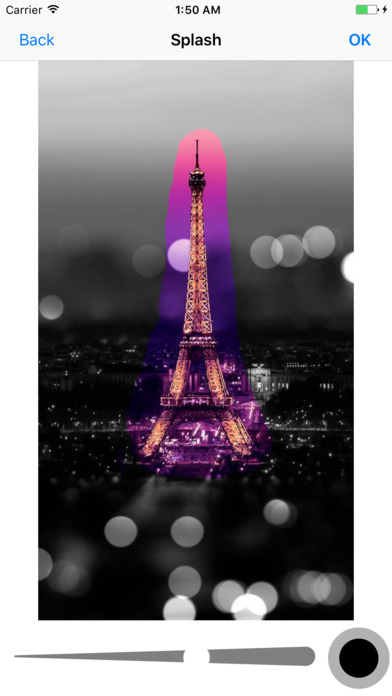InstaGlow - filters & effects app for iPhone and iPad
Developer: Nitish Mishra
First release : 16 Mar 2017
App size: 37.1 Mb
Can you imagine sharing a photo without a fancy photo filter applied? We can’t either. And it’s only natural, as cool photo filters have become an essential part of our non-stop photo sharing life. By turning quite ordinary mobile photos into first-class images, photo effects help us gather more and more likes we all strive for on Instagram, Pinterest, Facebook and other social networks.
Forget about Instagram built-in photo filters and get ready to stand out with your sharings. Use more than 30 effects on InstaGlow to give your pictures an absolutely new look. Vintage, Instant, Dramatic, Sepia, Fade, Chrome, a variety of photo color effects and more - it’s up to you what style you will choose to enhance your photo. So its truly everything you could ever want from a photo editor create your own signature look!
KEY FEATURES :-
● Filters
Choose from dozens of breathtaking filters and effects to completely change you image
●Stunning Effects
Choose from a perfectly categorized collection of stunning effects such as Spot, Bloom & Gloom to easily make your photos stand out!
● Color Splash
Selectively remove and replace color with Splash
●ToneCurve
It is a powerful tool that can be used to make advanced tonal adjustments on your image.
●Blur & Focus
Blur image lets you selectively blur or un-blur the parts of your pictures so that you can manually focus on the subject properly.
● Simple Sharing
Share your favorite photos with your friends in just 1 tap! Our simple sharing features, allows you to post your pics to Instagram, Facebook, Twitter or whatever social network you use, faster than ever!
InstaGlow app is a superior way to make creative and gorgeous photos.Enhance photos by applying Photo Filters, Blur & focus, Splash, ToneCurve and other photo effects.
Download Now!